Auto-Growing Tables
Auto-Growing takes away the pressure to think about the table dimensions in advance. You can just add content where you need it.
When you navigate around the table and hit the outer edges, with Auto-Growing enabled, you’ll be able to navigate beyond the table limits.
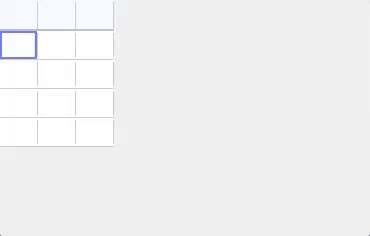
TableFlip will not keep these new rows and columns unless you enter content in it.
“But I want to resize the table without entering something into the corner cell!” – Well, in that case you may want to start editing the cell (Alt(⌥)-Return) and end editing again (Tab or Return). Then this cell will become the new corner cell.